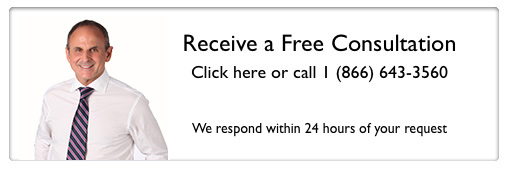33% of American workers are self-employed. And this number is projected to grow even further. Many workers enjoy the ability to work from home, choose their clients, and operate on their own schedule.
But it has some drawbacks, too. The tax system doesn’t make things easy for the self-employed. If you’re new to this type of work, you may not know which self-employed expenses you need to keep track of.
That could cost you later on. Without the right tax knowledge, you’re leaving money on the table. You might even be surprised when tax season comes around and you owe more than you first thought.
Are you tracking your self-employed expenses? We’ll cover some of the big ones and give you some advice to save and organize for tax season.
1. What Are Self-Employed Expenses?
Before you can start saving receipts and tracking expenses, you need to know which purchases qualify. Yes, maybe you treat yourself to a habitual iced coffee every workday. But is that a self-employed expense?
Probably not, according to the IRS. The Internal Revenue Service defines a self-employed expense as a business purchase that “must be both ordinary and necessary.” So don’t go digging out receipts for personal meals.
But if you think about it, the definition of a self-employed expense is quite vague. So what are some good examples?
Does your company have a website? Although the costs are likely minor, a website is an ordinary and necessary expense for any modern business. You’re paying for both the domain name and the hosting, and perhaps some additional website expenses.
You should claim those for tax purposes. Otherwise, you’re just leaving money on the table. Keep in mind that if you use the company website for personal purposes unrelated to the business, you cannot claim it as a business expense.
Let’s take a look at some of the larger, pivotal self-employed expenses you don’t want to miss.
2. Do You Have a Home Office?
Then that’s a business expense. However, many self-employed workers mistakenly believe they have a home office because they work from home. The qualifications are much more stringent.
For one, your home office must be used for business work only. If you spend personal time in the office, it’s not an office. Depending on how you claim your home office, you won’t need to worry about receipts.
With a simplified deduction, you’ll get tax credits based on the square footage of your office in relation to the size of your home. But you can also claim direct office expenses, and you’ll want to keep those receipts.
What are direct expenses? Business furniture, painting, and repairs are typical examples. Or maybe you had an electrician come out to install powerful overhead lighting to help you work.
Keep these receipts. You’re going to need them.
3. What About Business Mileage?
Transportation is another business expense you shouldn’t ignore. For every mile you drive, you’ll receive a predetermined deductible rate. At first, you might think you don’t drive for your home business.
That might be true. But if you ever have to head to the bank for business purposes, that’s a business expense. And you shouldn’t leave that money on the table.
And what about airfare? If you had to take a plane to a business event, you can claim that as an expense.
For more information, check out our small business tax deduction checklist.
4. How to Find Old Receipts
Now that you have an idea of some basic business expenses, it’s time to organize them. The easiest way to track business expenses is to use a receipt tracker or an expenses worksheet. But what if you’ve neglected to save your receipts?
Even if you threw away physical receipts, you still have options. Your credit card statements can serve as proof of business expenses. You’ll have to manually dig through your statements to find and organize relevant purchases.
Some tracking software promises to this job for you. Expensify, for example, syncs with your business’ bank account. It can update and organize information without you lifting a finger.
However, if you don’t have an independent business account or rely on PayPal, this option may not work for you.
Once you’ve retrieved all the year’s receipts, you’re ready to get organized. Be sure you don’t toss the information. Store these receipts away for three years, in case of an audit.
5. How to Track Business Expenses
You’ve done the hard part. Once you’ve fished out the information, you’re ready to prepare it for filing at the end of the year. There is a dizzying amount of tracking software available.
If you’re playing catchup this year, it’s best to use a spreadsheet. Organize your receipts based on the purchase date, cost, and type of expense. You’ll also want to keep the raw data, in case you need to check on something later on.
Excel spreadsheets get the job done. However, there are specialized options, too. Software such as FreshBooks or QuickBooks provides powerful analytical data.
In the future, you should use a receipt tracker for taxes. Every time you pay for a business expense, notify your tracking software. Some apps scan physical receipts while others stay plugged into your credit card statements.
There’s no right or wrong answer here. Search around for tracking software that complements your type of work and financial situation.
Need Help With Self-Employed Taxes?
The tax system can seem confusing and archaic even for traditional workers. It’s even worse when you have to worry about self-employed expenses. If you aren’t precise, you may be hit with a nasty fine when tax season comes around.
Are you self-employed and in need of tax help? Then it’s time to speak to a professional. Contact us for a free initial consultation.